©2002-2023 Rice University • Rice Computer Science
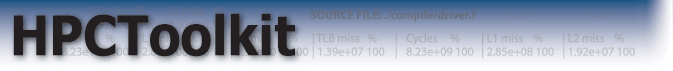
[ Home | Overview | Publications | Software/Downloads ] • [ Documentation/Questions | Training Videos and Slides ] • [ People | Acks ]
To build HPCToolkit, you should clone the HPCToolkit and Spack repositories and follow the build instructions as above. We now use Spack for building HPCToolkit's prerequisites (replacing the old hpctoolkit externals).
You can install HPCToolkit with the "One Button"
spack install hpctoolkit method, or else use spack to
install the prerequisites and then build hpctoolkit with the
traditional configure ; make ; make install method.
The hpctoolkit repository is available on GitLab.
The spack repository is available on GitHub.
| HPCToolkit | git clone https://gitlab.com/HPCToolkit/HPCToolkit.git
|
| spack | git clone https://github.com/spack/spack.git
|
| HPCViewer |
git clone https://gitlab.com/HPCToolkit/HPCViewer.git
|
Please see our reporting guidelines.
[Page last updated: 2022/10/05]